Bill Pay – Pay a Person
The Bill Pay – Pay a Person feature allows you to send funds directly to another person using their routing and account number or mailing address. This could be used as an alternative to other 3rd party funds transfer services.
This feature is only accessible via Online Banking through the website; it is not available in the Mobile App.
To use this feature, you must be enrolled in Bill Pay. Once the Bill Pay enrollment is complete, you will follow these steps:
- Log into your online banking profile
- Navigate to the “Bill Pay” tab to open the Bill Pay menu
- Navigate to the “Pay a Person” tab within the Bill Pay menu
- Choose the best option to send the money
- Email or text will send a request for the payee to enter their account/routing number
- Direct Deposit will allow you to enter the routing and account to send the funds to
- Check will send a physical check will be sent to the address you provide
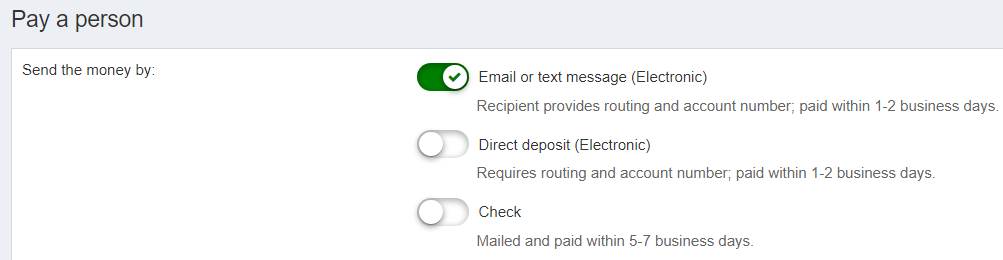
- Enter in the payee details (Name, Phone Number, Routing/Account Number, Account Type, Nickname, and Account to Pay From) – Note: A Security Code is required when adding a new payee.
- Enter final details (date/amount)
- Click submit

