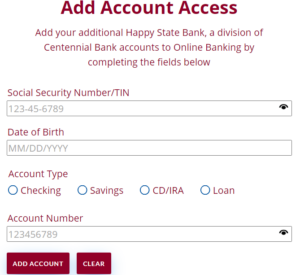Add an Account – Overview
As of March 2023, you have the ability to add additional accounts that you own to your online banking profile. This allows you instant access to your account via online banking instead of having to wait a business day for a bank representative to manually add the account.
This feature is only available to primary and secondary account owners. Authorized signers are not eligible to use this feature. This option is only available on the website version of online banking.
You will log into your online banking profile and follow these instructions:
- Navigate to the “Profile” tab
- Select “Add Account Access”
- Enter the requested information – Social Security Number/TIN, Date of Birth, Account Type, and Account Number
- Click “Add Account”
- If everything matches, the new account will be added instantly and the customer can begin using the online banking features with it
- If something does not match, the customer will be directed to contact Happy State Bank customer service